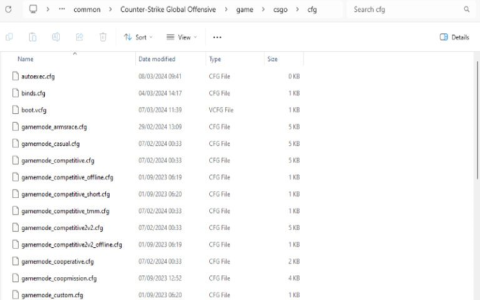Okay, so let’s talk about getting that quick switch bind sorted in CS2. Man, coming from CS:GO, the default weapon switching felt a bit off, you know? I really missed just tapping a key to quickly flick to my knife and back, or just back to the last weapon I had out. It’s muscle memory at this point.
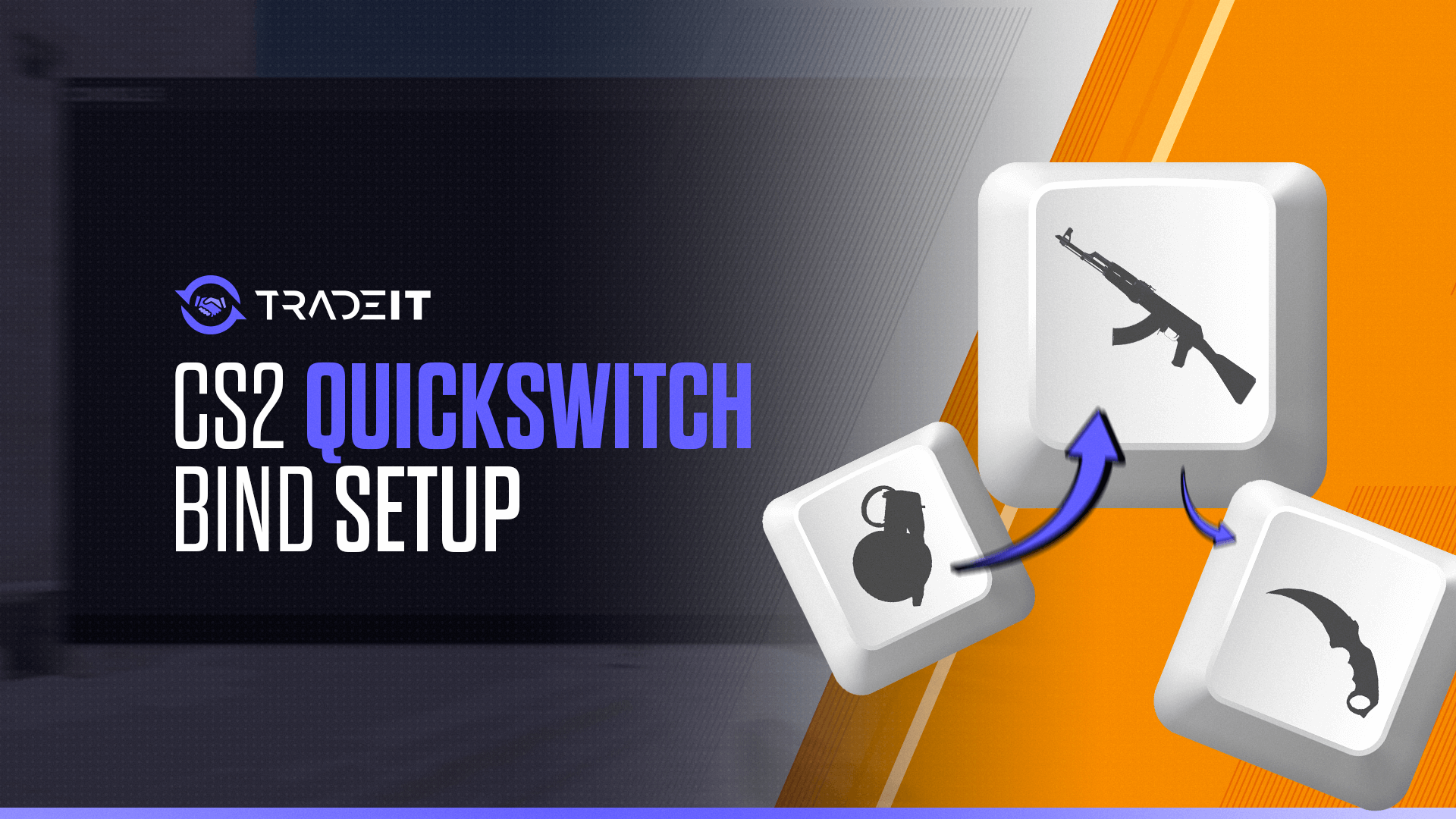
Figuring it Out
First thing I did was poke around the game settings menu. Spent a good few minutes clicking through everything, hoping there was just a simple checkbox or dropdown for “quick switch” or “last weapon used”. No luck there. It wasn’t as straightforward as I thought it might be in the new game.
So, I figured it must be something you gotta do yourself, probably with console commands or config files, kinda like the old days. I remembered doing similar stuff way back.
Getting Hands Dirty with the Config
Alright, so I decided the config file route was probably the most solid way to make it stick. Here’s what I ended up doing:
- Finding the file: This took a bit of digging. You gotta go into the Steam folders, then userdata, find your account ID number, then the folder for CS2 (which is usually 730), then local, then cfg. Deep in there, I found the `cs2_machine_*` file. I guess that’s one of the main places CS2 looks for your personal settings now. Some folks use `*`, but I went for modifying the existing convars file first.
- Editing the file: I just opened it up with a basic text editor, like Notepad. Nothing fancy needed.
- Adding the bind: I scrolled down to find where other binds might be, or just added a new line. The command I needed was pretty simple. I wanted my ‘Q’ key to switch to the last weapon I used. So, I typed in this line:
bind "q" "lastinv"
Pretty straightforward, right? ‘bind’ tells the game you’re setting a key, ‘q’ is the key I wanted, and ‘lastinv’ is the action – switch to the last inventory item used.
- Saving it: Hit save, closed the text editor. Made sure it saved correctly.
Testing and Making Sure It Worked
Then I fired up CS2. Jumped into a practice map or just the firing range. Bought a rifle, switched to my pistol, then hit ‘Q’. Boom! It snapped right back to the rifle. Switched to the knife, hit ‘Q’ again, back to the pistol. Perfect! It felt right again.
Initially, I worried it might get overwritten by the game or Steam Cloud or something. Sometimes these config changes can be finicky. I kept an eye on it, but it seems to have stuck just fine adding it to that `cs2_machine_*` file. If it ever stops working, the first thing I’d do is check that file again to make sure the line is still there. Maybe setting the file to read-only could help, but I haven’t needed to do that yet.
So yeah, that’s how I got my quick switch bind working in CS2. It’s a small thing, but it makes the gameplay feel much smoother for me. Took a bit of poking around, but totally worth it. Hope this helps someone else looking to do the same!